Taking a break from your devices can help you feel more focused, less stressed, and better connected to the people and activities that matter most. This 21-day digital detox plan is designed to help you reset your tech habits step-by-step. Here’s what you’ll gain:
- Better sleep: Reducing screen time, especially before bed, improves rest.
- Lower stress: Disconnecting from constant notifications helps you relax.
- Improved focus and productivity: Less scrolling means more time for meaningful tasks.
- Stronger relationships: Spend more time engaging face-to-face.
- Healthier routines: Build habits like phone-free meals or outdoor activities.
The plan starts with small goals, like limiting screen use in the mornings, and gradually builds toward longer device-free periods. Tools like journaling and app settings can support your progress, while weekly adjustments ensure the challenge fits your lifestyle. By the end, you’ll have a healthier relationship with technology and more time for what truly matters.
How to Do a Practical Digital Detox (Even If You Rely on Tech Every Day) with Shawn Lemon
Preparing for Your 21-Day Digital Detox
Getting ready for a digital detox is like laying the groundwork for a successful journey. Taking the time to prepare ensures you have the tools and mindset needed to navigate the next three weeks effectively.
Set Clear Goals and Intentions
Vague goals lead to vague results. Instead of saying, “I’ll use my phone less,” aim for specific and measurable objectives that work with your daily life.
"Rather than vague aspirations like 'spend less time on my phone,' opt for precise goals such as 'check emails only twice a day' or 'no social media after 8 PM'".
For example, you might decide to check emails only at 9 AM and 3 PM, keep your phone out of the bedroom, or dedicate an hour each evening to offline activities. Write these goals down to make them feel more concrete.
Take Maria, a graphic designer, who decided to stop all work-related digital activity after 7 PM. This change gave her evenings back, allowing her to relax and spend quality time with her family. The result? Better sleep and an overall sense of balance. Similarly, Alex wanted to cut his social media usage in half. He tracked his screen time, swapped his morning Twitter habit for a walk, and turned off unnecessary notifications. By sticking to his plan, he felt more focused and productive.
"Establishing attainable objectives for your digital detox is essential... An example could be committing to no screen time after 8 PM to improve sleep quality and foster better nighttime routines".
Start small. Even a 30-minute phone-free window during lunch or an hour before bed can make a noticeable difference. As Joseph O'Brien, M.B.E., M.S.W., L.C.S.W., from Inspira Health suggests, “Rather than making sweeping resolutions, try starting with a short window of time each day to step away from your phone or computer”.
Once your goals are clear, take stock of your current habits to see where changes are needed.
Check Your Current Screen Time Habits
Before making changes, it’s important to understand your digital behavior. A baseline assessment can reveal patterns and triggers you might not even notice.
Use your device’s built-in screen time tracker to get a sense of how much time you’re spending on apps and activities. For iPhone users, go to Settings > Screen Time. On Android, check Settings > Digital Wellbeing. These tools can help you identify areas to focus on.
Pay attention to how you feel while using technology. Ask yourself:
- How much time do I spend in front of a screen daily?
- How does technology affect my mood?
- Are there any negative consequences from my media use (e.g., poor sleep, stress)?
- What are my priorities, and does my tech use align with them?
Recognizing connections between excessive screen time and issues like procrastination, stress, or strained relationships can be a powerful motivator.
Once you’ve identified problem areas, simplify your digital environment to minimize distractions.
Organize and Simplify Digital Tools
A clutter-free digital space makes it easier to stick to your detox. Digital clutter - like unused apps and chaotic inboxes - can lead to distractions and stress. Cleaning up your devices before starting the detox can help remove temptations.
Here’s how to get started:
- Delete apps you no longer use.
- Organize your remaining apps into folders and move time-wasting ones to less convenient locations.
- Unsubscribe from unnecessary emails and set up filters for your inbox.
- Use built-in tools on social media platforms to set time limits and unfollow accounts that don’t add value.
- Close unused online accounts and use a password manager for easier, more secure logins.
By decluttering your digital space, you reduce the number of distractions vying for your attention. Once that’s done, start tracking your progress in a journal.
Use a Journal to Track Progress
A journal can be your secret weapon during a digital detox. Unlike digital tools, it won’t tempt you with notifications or distractions, making it the perfect companion for this challenge.
Choose a notebook you enjoy using - something that feels good in your hands and is visually appealing. Keep it in a visible spot as a daily reminder of your commitment.
Use it to:
- Write down your intentions each morning and reflect on your progress at night.
- Track specific metrics tied to your goals, like how often you opened social media apps or how well you slept after avoiding screens before bed.
- Note any triggers or moments of success to identify patterns.
Your journal will also serve as a record of your journey. On tough days, looking back at your progress can remind you how far you’ve come and why this detox matters.
Regularly revisit and tweak your goals as needed. The insights from your journal will help you make informed adjustments to stay on track.
The 21-Day Digital Detox Challenge: Daily Plan
With your goals set and digital environment organized, this daily plan will guide you through the detox process. By breaking the challenge into smaller, actionable steps, you'll steadily build healthier habits while exploring engaging offline activities.
Daily Tasks and Strategies
Week 1 – Build Awareness and Set Boundaries
Start with small changes to ease into the detox:
- Create "no-screen zones" in areas like your dining room or bedroom.
- Introduce one-hour phone-free periods during meals or before bedtime.
- Turn on "Do Not Disturb" mode and disable non-essential notifications.
- Replace mindless scrolling with offline activities like reading, walking, or solving puzzles.
Days 1–3:
Avoid using your phone for the first hour after waking. Use a traditional alarm clock instead of your phone to resist the urge to check emails or social media. Write down your daily to-do list on paper.
Days 4–7:
Extend your phone-free mornings to 90 minutes. Check emails only at 10 AM and 3 PM. During lunch, take a 15-minute walk outside - leave your phone behind.
Week 2 – Go Deeper Into the Detox
This week focuses on longer breaks from screens. Did you know the average person spends about 6 hours and 40 minutes daily on screens?
Days 8–14:
- Set "screen-free hours" from 7 PM to 9 PM. Use this time for creative pursuits like cooking, drawing, or chatting with loved ones. Try hosting a family night with board games or crafts.
- Follow the 20-20-20 rule: every 20 minutes, look at something 20 feet away for 20 seconds. As Dr. Vivian Tran from Scripps Clinic Mission Valley explains:
"We know that too much of anything that puts a strain on your eyes is not good for your health. Excessive screen time can also result in headaches, neck, shoulder and back pain and make it hard to fall asleep."
Week 3 – Cementing New Habits
By now, you might notice better sleep, sharper focus, and stronger connections with people around you.
Days 15–21:
- Extend your screen-free evenings to three hours before bedtime.
- Dedicate 1–2 hours each day to offline activities, keeping devices away during meals to deepen your focus.
Pair these practices with digital tools to support your progress.
Using Growth Bundle Apps
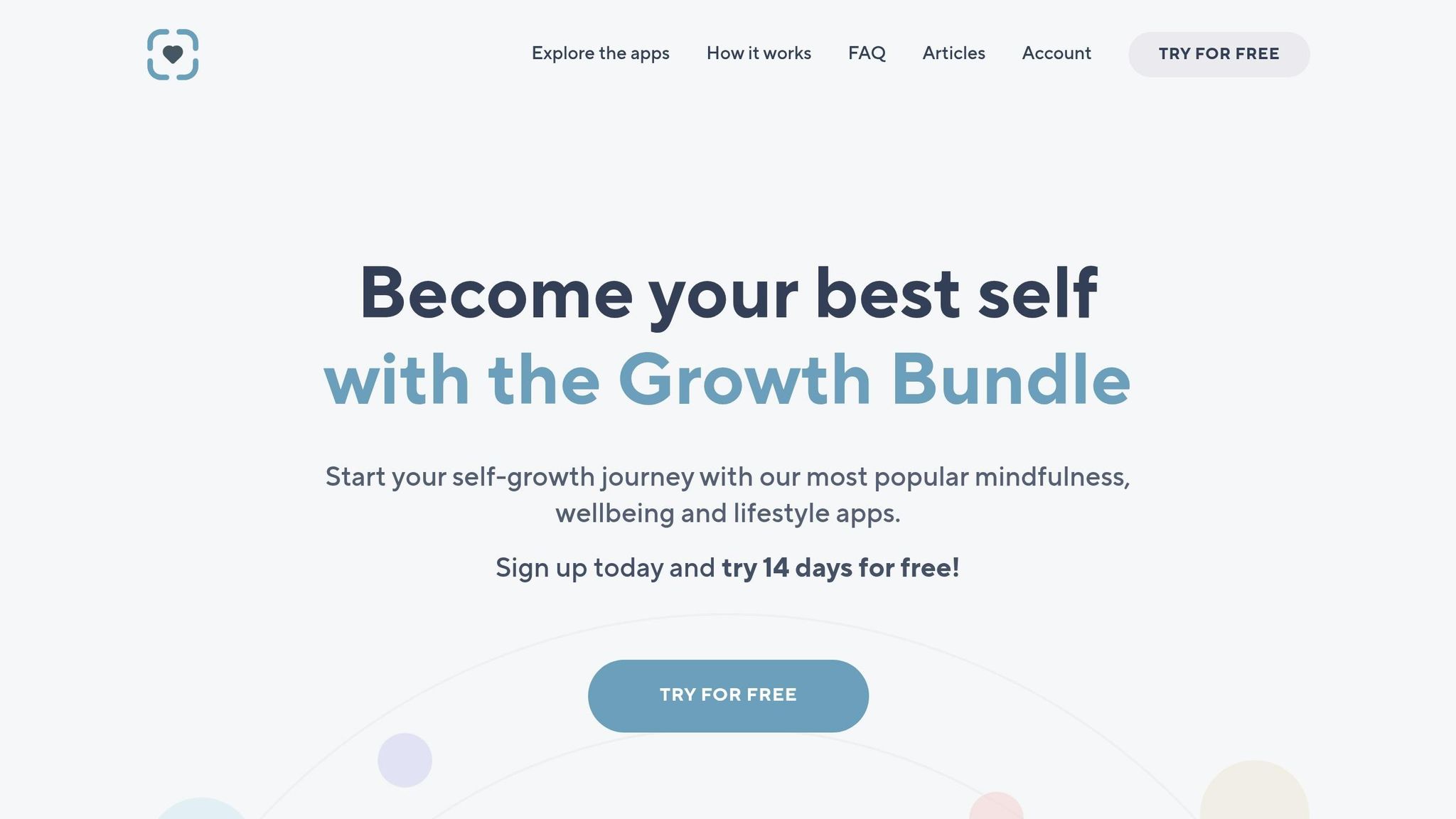
Although the goal is to reduce screen time, certain apps can help when used wisely. Growth Bundle offers tools to complement your detox:
- The Mindfulness App: Try 10–15 minute meditations during your phone-free breaks. Its sleep stories can help you relax naturally before bed.
- Do App: Track small goals like "phone-free breakfast" or completing a walk. Visual streaks keep you motivated.
- Reflectly: Use this AI-powered journal to reflect on offline experiences and boost emotional awareness.
- HealthView: Sync it with your fitness tracker to monitor improvements in sleep and activity as you reduce screen time.
- Timebloc: Schedule screen-free hours and offline activities like you would any important meeting.
The key is to use these apps purposefully. Set specific times to check them so they don't turn into distractions.
Reflection and Journaling
A physical journal can be a powerful companion throughout this journey. Spend 10–15 minutes each evening reflecting on your progress:
- Note any changes in mood or energy levels tied to reduced screen time.
- Identify patterns, like reaching for your phone when stressed or bored, and brainstorm alternatives.
- Write about new or rediscovered offline activities that bring you joy.
- On challenging days, revisit earlier entries to remind yourself how far you've come.
These reflections will help reinforce your commitment and highlight the benefits of sticking with the detox.
sbb-itb-72d195f
Tools and Apps to Support Your Digital Detox
As you work through your 21-day digital detox challenge, the right tools - both third-party apps and built-in device features - can help you stay on track. While the goal is to reduce screen time, using a few select apps intentionally can actually reinforce healthier habits.
Growth Bundle App Recommendations
Growth Bundle provides a collection of 12 apps designed to support your well-being and help you succeed in your detox journey. Here’s how some of these apps can make a difference:
- The Mindfulness App: Replace endless scrolling with moments of calm. This app offers meditation sessions, sleep stories, and courses to help you relax and unwind, especially during those phone-free hours you’re creating. It’s a great way to ease into the habit of mindful downtime.
- Do App: Visualize your progress as you build new habits like "phone-free mornings" or "evening walks without devices." With its color-coded system, you can track your streaks and identify patterns, helping you pinpoint the times when sticking to your digital boundaries feels toughest.
- Reflectly: This AI-powered journaling app becomes your personal detox companion. Use it to track your emotions and notice how stepping away from screens impacts your mood. Over time, it provides personalized insights into your emotional patterns, making it easier to understand the benefits of a screen-free lifestyle.
- HealthView: Monitor the physical perks of your detox by connecting this app to your fitness tracker. It helps you keep tabs on improvements in sleep quality, activity levels, and other health metrics, all through an easy-to-read interface.
- Timebloc: Plan your day with intention. This app lets you schedule screen-free periods and organize your offline activities into a clear routine. By creating daily plans that prioritize device-free moments, you’ll find it easier to stick to your goals.
With a single subscription, these tools come together to simplify your detox process and enhance your progress.
Using Built-In Device Features
Alongside the Growth Bundle, your phone’s built-in features can further support your detox efforts. These tools are easy to access and complement the apps perfectly:
- Screen Time (iOS) and Digital Wellbeing (Android): These features give you a clear picture of your current phone habits. Use them to set app limits - like capping social media use to 30 minutes a day during the first week of your detox.
- Do Not Disturb: Schedule this feature to activate during your designated phone-free hours, such as 7:00 PM to 9:00 PM. You can customize it to allow only emergency calls while silencing all other notifications.
- Grayscale Mode: Make your phone less enticing by switching to grayscale during moments of temptation. Without the bright, colorful apps grabbing your attention, you’ll find it easier to resist picking up your device.
- App Blocking Features: Use built-in app restrictions to block distractions during specific hours. Pair this with the Do App to log your success and keep your streak alive.
- Focus Modes (iOS) or Focus (Android): Customize profiles for different parts of your day. For example, create a “Digital Detox” mode that limits access to everything except essential apps, like those in the Growth Bundle.
Maintaining Healthy Tech Habits After the Challenge
Completing a 21-day digital detox is a big step, but the real challenge lies in keeping up those habits for the long haul. To ensure your digital wellness sticks, it's all about creating systems that match your lifestyle.
Creating a Long-Term Digital Wellness Plan
Think of maintaining digital wellness like staying physically fit - it requires consistent effort. Reflect on your detox experience to figure out what worked and what didn’t. Maybe you found that phone-free mornings helped you focus, but avoiding screens after 6:00 PM felt too restrictive. Use those insights to design a plan that fits your routine.
You don’t need to commit to another full detox to keep the benefits going. Try weekly mini-detoxes instead. For instance, make Sunday afternoons screen-free and spend that time reading, cooking, or enjoying the outdoors.
Daily boundaries are just as important. Set a firm device shutdown time each night to improve your sleep and evening routine. Keep your bedroom phone-free by charging your device in another room and using a traditional alarm clock instead. To reduce eye strain during the day, follow the 20-20-20 rule: every 20 minutes, take a 20-second break to look at something at least 20 feet away.
Using Growth Bundle Apps for Long-Term Success
Apps can be great allies in maintaining your digital wellness. The Growth Bundle tools you used during your detox can help you stay mindful of your habits and reinforce positive routines.
- Reflectly: Use this app to track how screen time impacts your mood and energy. For example, you might notice that spending too much time on social media increases your anxiety, while avoiding screens in the evening improves your sleep.
- The Do App: Keep up your new habits by tracking streaks like "phone-free meals" or "reading before bed." Seeing your progress visually can motivate you and help you avoid slipping back into old patterns.
- Timebloc: Schedule intentional screen time to replace aimless scrolling with deliberate activities like checking social media or watching videos during set periods.
- The Mindfulness App: When you feel the urge to reach for your phone out of habit, try a quick 5-minute meditation instead. It’s a healthier way to satisfy your need for mental stimulation.
- HealthView: Monitor your physical well-being by tracking metrics like sleep quality and activity levels. Seeing the benefits of healthier digital habits can keep you motivated.
Building Digital Boundaries
To make your digital wellness permanent, you’ll need clear, enforceable boundaries. These boundaries turn temporary changes into lasting habits. The key is to make them specific, measurable, and consistent.
- Time-based boundaries: Set daily screen time limits and use your device’s built-in tools to alert you when you’re nearing those limits.
- Location-based boundaries: Reinforce no-screen zones in areas like the bedroom or dining room . This physical separation helps break the habit of constantly reaching for your phone.
- Content boundaries: Simplify your digital life by cutting down on the number of social media platforms you use and turning off non-essential notifications.
- Activity-based boundaries: Protect important moments from digital distractions. For example, keep your phone away during meals, conversations, or time spent outdoors. If you feel the urge to scroll, replace it with something more meaningful, like reading or practicing a hobby.
Treat these boundaries as commitments to yourself. Schedule specific times to use your devices, stick to one device at a time, and model healthy screen habits in your day-to-day life . The clearer and more consistent your rules, the easier it becomes to maintain a structured routine that supports your long-term wellness.
Conclusion: Transform Your Relationship with Technology
Completing your 21-day digital detox is more than just a milestone - it’s the foundation of a healthier, more intentional relationship with technology. Over the past three weeks, you’ve built habits that empower you to use technology consciously, rather than letting it dictate your time and attention.
Think about the benefits you’ve experienced: better sleep, less stress, sharper focus, and deeper connections with the people around you. These positive changes show how even small adjustments can lead to meaningful improvements. While research highlights that 65% of Americans recognize the importance of unplugging for mental health, only 28% take action to do so. By finishing this challenge, you’ve set yourself apart as someone who prioritizes digital wellness.
The secret to maintaining these changes lies in finding balance. You don’t have to ditch your devices altogether or adopt an extreme approach. Instead, aim to use technology with intention. Next time you grab your phone, pause for a moment and ask yourself why. Are you looking for something specific, or are you just trying to pass the time? This simple awareness can help you avoid falling into the trap of endless scrolling. To keep these habits strong, lean on your Growth Bundle tools - they’re designed to support your ongoing journey toward digital wellness.
It’s important to remember that balance doesn’t mean perfection. Some days, you’ll spend more time on screens than you’d like, and that’s okay. What matters is your ability to recognize when it happens and adjust. With the average person checking their phone 58 times a day, you now have the awareness to make each interaction more intentional. By choosing content and activities that genuinely enrich your life, you’re setting an example for others to follow.
Your efforts don’t just benefit you - they ripple out to those around you. By modeling healthy digital habits, you can inspire family, friends, and colleagues to rethink their own tech use. Your journey could be the encouragement someone else needs to take control of their digital life.
This isn’t just about cutting screen time - it’s about reclaiming your time and energy for what truly matters. Whether it’s building stronger relationships, diving into creative passions, staying active, or simply being present, you now have the tools to make those priorities a reality.
Technology will keep evolving, bringing new challenges along the way. But you’ve developed a timeless skill: the ability to pause, reflect, and make deliberate choices about how you engage with the digital world. This mindset, cultivated during your 21-day journey, sets the stage for lasting digital wellness and a more intentional life.
FAQs
What’s the best way to track my progress during the 21-day digital detox?
To keep tabs on your progress, try using a habit-tracking app or the screen time features already available on your devices. These tools are great for logging daily milestones, keeping an eye on your screen usage, and setting specific goals - like reducing your screen time by an hour each day.
Another option is to maintain a simple journal. Use it to jot down how you’re feeling throughout the challenge. Noting changes in your focus, mood, and energy levels can give you helpful insights and keep you encouraged as you work toward building better tech habits.
How can I maintain healthy tech habits after completing a digital detox?
To keep up healthy tech habits after a digital detox, start by setting clear limits on your screen time. For instance, you might decide to check social media only during specific times or dedicate one day a week to being completely tech-free. Establishing tech-free zones - like keeping devices away from the dinner table or out of the bedroom - can also help reinforce these boundaries.
Swap screen time with offline activities that bring you joy, whether that’s diving into a good book, getting some exercise, or enjoying the outdoors. Tools like app blockers or screen time trackers can be helpful for staying aware of your usage. The goal is to stay intentional with how you use technology and regularly check in to see if it supports your personal priorities.
What are some tips for recognizing and managing my triggers for excessive screen time?
Recognizing what pulls you toward excessive screen time starts with observing when you feel the urge to reach for your devices. Is it when boredom creeps in? Or perhaps during moments of stress or loneliness? Take a closer look at your daily habits - like scrolling through your phone during meals or right before bed - and pinpoint any patterns.
Once you’ve identified these triggers, you can take practical steps to address them. For instance, schedule activities that don’t involve screens, such as reading a book, going for a walk, or exercising. Spending time outdoors is another great way to disconnect. You might also consider using tools like app blockers or screen time trackers to help you set limits and maintain a healthier relationship with technology. Even small adjustments can make a noticeable difference in how you feel.
