Timebloc is a time management app that helps you schedule your day using time blocking - a method where you assign specific time slots for tasks. It simplifies daily planning, reduces stress, and boosts productivity by letting you visually organize your day. With features like calendar sync, recurring routines, notifications, and drag-and-drop functionality, Timebloc makes sticking to your schedule easy.
Key Features of Timebloc:
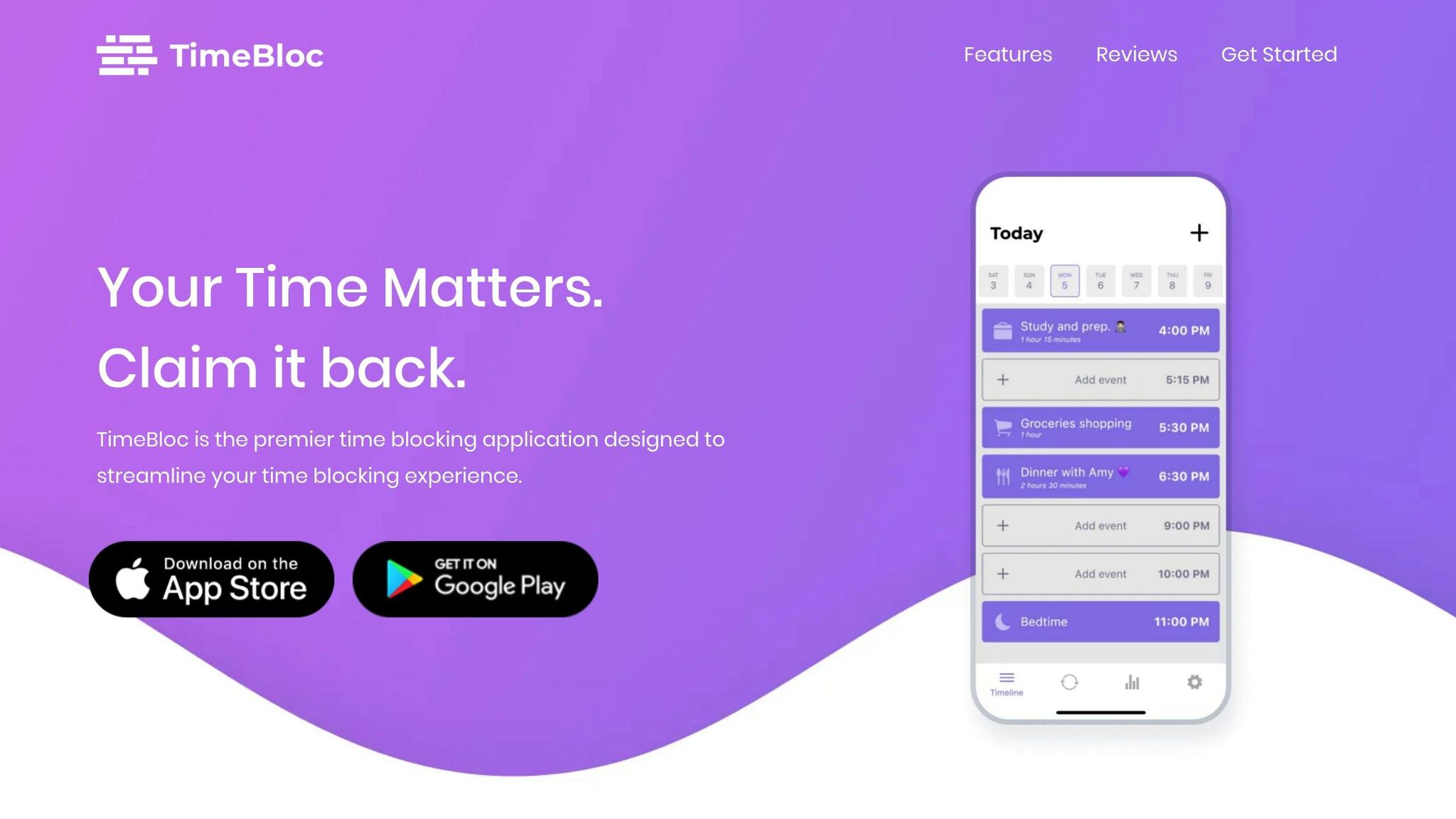
- Visual Scheduling: Plan your day hour-by-hour with a drag-and-drop timeline.
- Recurring Routines: Automate daily tasks like workouts or morning routines.
- Calendar Sync: Integrates with your existing calendar to avoid conflicts.
- Notifications: Get reminders to stay on track.
- Customization: Use color tags and icons to personalize your schedule.
Timebloc is part of the Growth Bundle, which includes apps for mindfulness, habit tracking, and health monitoring, helping you balance productivity with wellness. Whether managing work, personal tasks, or self-care, Timebloc helps you stay organized and achieve your goals.
How to Time Block: The Ultimate 2024 Guide You Can't Miss!
Timebloc Features
Timebloc is designed to help you manage your time effectively while promoting better digital habits. Its intuitive layout and practical tools make daily planning more streamlined and productive.
Visual Scheduling and Timelines
With Timebloc's visual timeline, you can schedule your day by the hour or even down to the minute. Instead of a basic list of tasks, the app lays out your entire day in a visual format, making it easier to see how your activities flow.
Need to adjust your schedule? Simply drag and drop events to new time slots. You can also customize your timeline with colored tags and icons for a more personalized touch . Research suggests that visual tools can boost both engagement and productivity. Dr. Stanford Owen, a specialist at ADD Clinics in Gulfport, Mississippi, emphasizes the benefits of visual scheduling:
"People with ADD often have difficulty staying organized and keeping track of tasks throughout the day. Visual schedules provide a straightforward method to manage this challenge. They create structure and reduce the mental load of having to remember every task, making it easier to stay on task and complete activities more efficiently".
In addition to its visual tools, Timebloc simplifies the process of managing recurring tasks.
Building Daily Routines
Recurring routines - like morning stretches or evening wind-downs - can be set up once and automatically added to your schedule . This eliminates the need to re-enter repetitive tasks each day. The premium version offers even more flexibility, allowing unlimited routines for weekdays, weekends, or specific occasions .
To keep everything aligned, Timebloc also integrates seamlessly with your existing calendar.
Calendar Sync and Notifications
Timebloc syncs with your current calendar to ensure all your events are in one place. This integration helps avoid double bookings and ensures your schedule stays accurate across platforms . Real-time syncing keeps everything up to date, so you’re always in the loop.
The app also includes a notification system to keep you on track. You can set reminders for each time block, and premium users can customize these alerts for even greater control . On top of that, premium features include analytics that show how your actual time usage compares to your planned schedule. These insights can be incredibly useful for fine-tuning your time management.
Together, these features turn Timebloc into a powerful tool for transforming busy, unorganized days into well-structured and productive ones.
How to Use Timebloc for Daily Planning
Once you're familiar with Timebloc's main features, putting them into action is a breeze. The trick is to start with simple schedules and gradually refine them to fit your daily rhythm.
Getting Started with Timebloc
When planning your day in Timebloc, think of it as organizing your time into manageable chunks instead of tackling an endless to-do list. Begin by opening the app and creating your first block. For instance, you could start with "Morning Coffee" from 7:00 AM to 7:30 AM.
Timebloc’s user-friendly design allows you to easily customize each block. Use the app’s colored tags and icons to categorize activities. For example, assign blue to work tasks, green to exercise, and purple to personal time. This color-coding system makes it easy to see how your day is balanced at a glance.
Need to make changes? No problem - just drag and drop blocks to adjust your schedule on the fly.
For tasks you do regularly, like a morning routine, set up recurring blocks. Once created, these routines will automatically populate your daily schedule, saving you time and effort.
Once the basics are in place, you can expand your planning to clearly separate work and personal time.
Creating Work and Personal Schedules
Timebloc makes balancing work and personal life more manageable by displaying everything on a single timeline. Start by syncing your existing calendar events with Timebloc to see all your commitments in one place without juggling multiple apps.
For work, break tasks into focused blocks. For example:
- "Email Review" (9:00–9:30 AM)
- "Project Planning" (9:30–11:00 AM)
- "Client Calls" (2:00–3:30 PM)
This structure not only keeps you focused but also helps you track your productivity throughout the day.
For personal time, create blocks for activities like exercise, meal prep, family time, or hobbies. Set notifications for each block to help you transition smoothly between tasks without constantly watching the clock. The goal is to strike a balance that keeps you productive without feeling overwhelmed.
Adding Growth Bundle Apps to Your Schedule

Once you’ve built a solid daily plan, you can take it further by integrating Growth Bundle apps to focus on self-improvement. Timebloc is part of Growth Bundle, so it’s easy to schedule time for these apps within your timeline, creating a well-rounded approach to personal development.
For example:
- Dedicate 10 minutes at 7:00 AM for a meditation session using The Mindfulness App and another 15 minutes at 9:00 PM to unwind before bed.
- Use Reflectly for journaling - spend 5–10 minutes in the morning setting intentions and 10 minutes in the evening reflecting on your day.
- Track habits with The Do App. For instance, after completing your "Morning Workout" block in Timebloc, check off your "Daily Exercise" habit in The Do App.
Timebloc’s notifications ensure you switch between these activities effortlessly, keeping your day on track. Plus, seeing everything laid out in your timeline gives you a clear view of your day. This makes it easy to adjust if you’ve packed in too much self-improvement or need more downtime. With this bird’s-eye perspective, you can design a schedule that supports both your productivity and well-being.
sbb-itb-72d195f
Time Blocking Strategies That Work
Time blocking isn't just about packing your calendar with tasks. Its real strength lies in using smart strategies to stay focused, maintain balance, and refine how you manage your time.
Setting Priorities and Avoiding Distractions
Effective time blocking starts with setting clear priorities. Tools like the Eisenhower Matrix can help you separate tasks that are truly important from those that only feel urgent. For example, in Timebloc, you can schedule your most critical work during your peak energy hours and guard those time slots like gold.
Cal Newport, author of Deep Work, highlights the value of structured schedules:
"A 40 hour time-blocked work week, I estimate, produces the same amount of output as a 60+ hour work week pursued without structure."
To make the most of this, reserve your high-energy hours (like 9:00–11:00 AM) for tasks that require deep focus. Save routine or less demanding work for other times.
Distractions can derail even the best plans. Turn off unnecessary notifications, close tabs you don't need, and work in a quiet space during focus blocks. If new requests pop up, schedule them for later instead of letting them interrupt your current task. By doing this, you stay in control while remaining flexible to others' needs.
Don’t forget to add buffer time between tasks. For instance, leaving a 15-minute gap between meetings can give you time to process what just happened and prepare for what’s next. Including flexible blocks in your schedule also helps you handle unexpected issues without throwing off your entire day.
Once you've nailed down your work priorities, it's time to ensure your personal wellbeing gets equal attention.
Balancing Work and Wellness
Time blocking isn't just about productivity - it’s also about creating space for a balanced life. Dedicate specific time blocks to personal activities, hobbies, or family time, and treat these as non-negotiable as any work meeting.
For instance, if you’ve scheduled a 30-minute walk at 3:00 PM, stick to it. These moments of self-care directly impact your energy and focus, making them just as crucial as any work task.
Mike Vardy, founder of Productivityist, explains the mental clarity this approach brings:
"Knowing what the day 'means' to me allows me to get the things I need and want to accomplish without seeing undetermined 'ought to do' items on a to do list. As a result, I have less decision fatigue and even have more energy when I spend time with my kids."
Include short breaks between work blocks to recharge. This could be a 10-minute pause between answering emails and diving into a project, or a quick breathing exercise between calls. Grouping similar activities, like handling all wellness-related tasks in the morning (meditation, exercise, breakfast), can also help you start the day with a strong foundation.
Flexibility is key. Life is unpredictable, and rigidly sticking to every 15-minute block can be more stressful than helpful. Use your schedule as a guide, not a rulebook, and adjust as needed to keep it working for you.
Using Timebloc Data to Improve
The beauty of time blocking lies in its adaptability. Regularly reviewing your schedule helps you fine-tune your routine to match your evolving priorities.
At the end of each day, take a moment to reflect. Were there tasks that consistently took longer than expected? Did certain time blocks leave you feeling particularly productive - or drained? These insights can help you make better adjustments for the future.
Stick to your planned schedule as closely as possible, focusing on one task at a time. If you notice recurring patterns, like always needing 45 minutes for tasks you initially blocked for 30, adjust your future blocks to reflect reality.
Pay attention to how your energy fluctuates throughout the day. If you’re sluggish during your 2:00 PM block, consider moving demanding tasks to earlier in the day and saving lighter work for the afternoon.
Your time blocking data becomes a powerful tool for improvement. Over time, you’ll discover which combinations of work and breaks keep you energized, how long different tasks actually take, and what scheduling patterns bring out your best performance.
Cal Newport underscores the value of finding a rhythm that works:
"You need the sweet spot in between the relentless but sustainable pace. I'm continuing to work on this, but giving it my full attention when it gets my attention. But not too much time, spread out over time, that's where good stuff emerges."
Digital Health and Wellness with Growth Bundle
Timebloc becomes even more powerful when paired with the apps included in the Growth Bundle. This curated collection of 12 apps is designed to help you improve your mental health, develop lasting habits, and work toward your personal goals - all under one streamlined subscription.
Combining Timebloc with Other Growth Bundle Apps
Timebloc integrates seamlessly with Growth Bundle apps, creating a well-rounded system for managing your day-to-day life. Instead of juggling multiple subscriptions, you get everything you need in one place.
Here’s how it works in practice:
- Schedule a 10-minute meditation at 7:00 AM using The Mindfulness App, which boasts over 500 guided sessions and a 4.8/5 rating from more than 7,200 users.
- Dedicate 15–20 minutes for daily reflection with Reflectly, an AI-powered journaling tool that adapts to your habits over time.
- After finishing your 6:00–6:30 AM workout, track your progress using The Do App, where you can visualize your exercise streaks growing day by day.
For mindful eating, WeFast offers healthy recipes and meal planning tools. You can schedule meal prep time in Timebloc and use WeFast to stick to your nutrition goals. Meanwhile, HealthView extends Apple Health with an intuitive interface that syncs with Apple Watch, letting you monitor your fitness and health activities planned in Timebloc.
By syncing these apps with your Timebloc schedule, you create a balanced routine that prioritizes both productivity and mental well-being. This integrated approach not only simplifies your daily life but also personalizes your experience, catering to your unique needs.
Benefits for U.S. Users
Timebloc is designed with American users in mind, making it intuitive and practical for everyday life in the U.S. It uses the MM/DD/YYYY date format, a 12-hour clock, and imperial measurements to match familiar standards. Whether it’s a 9:00 AM coffee break or a 7:30 PM family dinner, the app aligns with typical U.S. scheduling habits.
For fitness and wellness, Timebloc supports activities like tracking a 3-mile run, planning to drink 64 ounces of water, or setting your thermostat to 72°F for better focus. The app also accommodates common U.S. work routines, including standard business hours, commute times, and meal schedules.
Its drag-and-drop interface makes adjusting your plans a breeze, whether you’re coordinating cross-country conference calls or balancing remote and in-office work. The Growth Bundle’s unified subscription model fits the American preference for convenience and simplicity, eliminating the hassle of managing separate subscriptions for meditation, habit tracking, journaling, and time management apps.
Master Time Blocking with Timebloc
Time blocking is a game-changer for turning chaotic days into organized, productive ones, and Timebloc makes it incredibly easy to get started. Thanks to its simple drag-and-drop interface, you can plan out your entire day in just a few minutes. The app’s clean design eliminates the usual frustrations of time management, helping you stay on track without unnecessary complications.
What really sets Timebloc apart is how it helps you create visual schedules that are both effective and distraction-free, encouraging the kind of focused work that leads to real results. As productivity expert Cal Newport puts it:
"A 40 hour time-blocked work week, I estimate, produces the same amount of output as a 60+ hour work week pursued without structure".
This makes Timebloc a powerful tool for achieving more in less time.
The app also makes it easy to incorporate routines into your daily schedule. Once you’ve set up a recurring activity - like your 7:00 AM workout or a 3:00 PM coffee break - Timebloc automatically adds it to your timeline. Its notification system keeps you on track, giving you a gentle nudge when it’s time to switch tasks. For users in the U.S., the app feels intuitive with its 12-hour clock format and MM/DD/YYYY date style, aligning with familiar standards.
Beyond daily planning, Growth Bundle takes Timebloc to the next level by integrating personal development tools. With Growth Bundle, you can connect your schedule to apps for meditation, habit tracking, and journaling - all in one place. That means you can plan a 10-minute meditation session and seamlessly move on to tracking your habits or reflecting on your day, without juggling multiple subscriptions or apps.
Timebloc has earned high praise from users, boasting a 4.3 out of 5-star rating based on more than 7,200 reviews in the App Store. Its statistics feature is another standout, letting you track your progress over time. By analyzing patterns in your schedule, you can see which time blocks work best for different tasks and tweak your routine to maximize efficiency and balance.
Whether you’re managing work deadlines, personal projects, or family responsibilities, Timebloc helps you bring structure to it all without feeling overwhelmed. By combining visual planning, routine automation, and Growth Bundle’s self-improvement tools, Timebloc offers a complete system to help you take control of your time and reach your goals.
FAQs
How does Timebloc’s visual scheduling help improve productivity compared to traditional to-do lists?
Timebloc transforms productivity by turning your day into a series of clear, focused time blocks. Instead of juggling endless to-do lists that can feel chaotic or unstructured, this method assigns specific time slots to your tasks, helping you focus on what truly matters. By dedicating uninterrupted periods to deep work, it reduces distractions and mental fatigue, making it easier to complete tasks efficiently.
The app’s user-friendly design allows you to tweak your schedule on the go and sync it seamlessly with your existing calendar. This way, you can plan your day without missing any key events. By converting your to-do list into a visual roadmap, Timebloc helps you stay on top of your priorities, manage your time better, and work toward your goals with less hassle.
How does integrating Timebloc with other Growth Bundle apps support personal development?
Integrating Timebloc with other apps in the Growth Bundle can help you stay on top of your schedule, get more done, and develop stronger habits. Pairing Timebloc’s detailed daily planning with tools like Done for habit tracking and Tally for progress monitoring creates a smooth system for managing your personal goals.
With this setup, your tasks, routines, and milestones are all linked, making it easier to stay focused and hold yourself accountable. Whether you’re looking to sharpen your time management skills or tackle specific goals, these tools work together to simplify your day and keep you on track.
How does Timebloc help you balance work and personal life with time blocking?
Timebloc is designed to help you find a better rhythm between your work and personal life by using time blocking to structure your day. The idea is simple: assign specific time slots to tasks and activities. This approach allows you to concentrate on what truly matters without feeling swamped. By balancing your professional and personal priorities, you can stay productive while keeping stress levels in check.
Another key feature of Timebloc is its focus on setting clear boundaries between work and personal time. It encourages you to schedule moments for self-care, relaxation, and personal activities right alongside your work commitments. This balance not only helps reduce stress but also boosts your overall well-being. With Timebloc, you’re in charge of your time, making it easier to reach your goals while maintaining a healthier lifestyle.
