Time blocking is a simple way to plan your day by assigning specific time slots to tasks. Instead of juggling multiple things at once, you focus on one task at a time, helping you stay productive and reduce distractions. Here's why it works and how to start:
-
Why It Works:
- Reduces decision fatigue by pre-planning your day.
- Minimizes time lost to task-switching (up to 40% of productive time).
- Helps prioritize important tasks and align them with your energy levels.
-
How to Start:
- List and rank tasks by priority.
- Estimate time for each task and assign blocks in your calendar.
- Stick to your schedule but allow flexibility for unexpected events.
- Review and adjust daily to improve over time.
-
Types of Time Blocking:
- Traditional Time Blocking: Assign tasks to specific times.
- Task Batching: Group similar tasks together.
- Day Theming: Dedicate entire days to specific work types.
- Timeboxing: Set fixed time limits for tasks.
Tools like Google Calendar, Notion, and Timebloc can make time blocking easier. Start small, build gradually, and include breaks to avoid burnout. Time blocking helps you focus on what matters most and get more done in less time.
The Beginners Guide to Time Blocking (for Everyone!)
How Time Blocking Works
Time blocking transforms a chaotic schedule into a structured plan by dividing your day into dedicated time slots. Each block is designed for a specific purpose - whether it's tackling a major project, answering emails, or simply taking a lunch break. Instead of juggling multiple tasks at once, you focus on one thing at a time, creating a more organized and productive workflow.
The process begins by identifying everything you need to accomplish and assigning realistic time slots to each task. Your calendar evolves from a simple meeting tracker into your blueprint for productivity, guiding how you spend each hour of your day.
Basic Rules of Time Blocking
To make time blocking effective, there are a few key principles to follow. First, prioritize your tasks. Use tools like the Eisenhower Matrix to sort tasks by urgency and importance, ensuring that the most critical items get scheduled during your most productive hours.
Next, focus on realistic time estimation. Many people underestimate how long tasks take, leading to delays that throw off the entire day. To avoid this, overestimate when you're unsure and use time tracking tools to refine your estimates over time. This prevents the frustration of constantly running behind.
Stick to your schedule. When a block is dedicated to a specific task, give it your full attention. Resist the temptation to check emails or handle "quick" interruptions during that time.
Build in buffer time between tasks. This cushions your schedule against unexpected delays or tasks that take longer than planned. Including breaks, personal errands, and leisure activities alongside work commitments ensures a balanced day.
Finally, review and adjust daily. At the end of each day, evaluate what worked and what didn’t. Use your findings to tweak future schedules and improve the system based on real-world experience.
Another important element is to align tasks with your energy levels. Plan demanding work for your peak productivity hours and save routine tasks for times when your energy naturally dips. Matching tasks to your energy ensures you’re working smarter, not harder.
With these principles in place, let’s dive into the different approaches to time blocking.
Common Types of Time Blocking
Time blocking is flexible, with various methods tailored to fit different work styles and responsibilities. Understanding these approaches helps you find the right match for your needs.
Traditional time blocking assigns specific tasks to specific time slots throughout the day. For instance, you might block 9:00 AM to 11:00 AM for writing and 11:00 AM to 12:00 PM for email responses. This method is great for managing diverse responsibilities that require focused attention.
Task batching involves grouping similar tasks together. Instead of responding to emails throughout the day, you might dedicate a single block at 3:00 PM to handle all email communications. This reduces the mental energy lost from constantly switching between different types of work.
Day theming takes batching to the next level by dedicating entire days to specific types of work. For example, a content creator might reserve Monday for writing, Tuesday for promotion and outreach, and Wednesday for research and planning. This approach is especially effective for freelancers or entrepreneurs juggling multiple areas of their business.
Timeboxing sets a fixed time limit for tasks. Instead of working on a project until it’s "done", you commit to spending, say, two hours on it, then move on to the next block regardless of whether the task is complete. This method prevents perfectionism from consuming your time and forces you to focus on the most important aspects of each task.
You can mix and match these methods to suit your workflow. For instance, a marketing manager might use day theming to structure the week while incorporating task batching within each day for activities like social media management or client calls. The beauty of time blocking is its adaptability to your unique needs and goals.
How to Start Time Blocking
Time blocking is all about turning a chaotic to-do list into a structured daily plan. All you need to begin is a solid understanding of your priorities and an organized task list.
List and Rank Your Tasks
Start by gathering all your tasks - whether they’re work projects, personal errands, or leisure activities. Pull them from every source: emails, sticky notes, mental reminders, or existing lists. This gives you a complete picture of what needs your attention.
Once your list is ready, rank your tasks by priority. A tool like the Eisenhower Matrix can help you separate what’s urgent and important from what isn’t. Focus on the high-priority items first, and don’t be afraid to cross off tasks that aren’t worth your time. If you use task management tools, take advantage of features like priority levels, deadlines, and notes to keep everything organized and ensure nothing slips through the cracks.
If you’re new to this kind of planning, try tracking your activities for a week. This will give you a clearer idea of how you’re currently spending your time and help you identify patterns or inefficiencies.
Set Time Limits and Create Blocks
With your prioritized list in hand, estimate how much time each task will take. Be realistic - most people underestimate task durations, so it’s smart to add a little buffer time. Once you’ve done that, arrange your tasks into blocks of focused work throughout your day.
Start with your most important task and schedule it during your peak energy hours. Aim for two or three focused blocks per day, leaving about 15 minutes between each to reset. A good schedule balances work with personal errands, breaks, and downtime, while also leaving room for unexpected tasks.
"A 40 hour time-blocked work week, I estimate, produces the same amount of output as a 60+ hour work week pursued without structure." – Cal Newport, Author of Deep Work
Remember, flexibility is just as important as structure. A well-designed schedule should include room to adjust when life throws you a curveball.
Follow Your Plan and Make Changes
Creating a schedule is just the first step - sticking to it and refining it over time is where the real magic happens. During each time block, focus on the task at hand and resist the urge to multitask. If interruptions pop up, handle them later or adjust your schedule thoughtfully.
Flexibility is key here. Think of your time blocks as a framework rather than rigid rules. If unexpected tasks come up, revisit your prioritized list to decide where they fit. Having flexible blocks in your schedule makes it easier to handle surprises without throwing off your entire day.
As business strategist Nitin Sachdeva puts it:
"I prioritize unexpected tasks by allocating flexible blocks in my schedule. This ensures I have dedicated time for unforeseen challenges without disrupting the overall flow of my planned tasks. Adaptability is key to maintaining productivity."
At the end of each day, review how things went. Did you finish what you planned? Did any tasks take longer than expected? Use these insights to tweak your schedule for the next day, keeping your top priorities in focus. Time blocking isn’t just about getting things done - it’s about doing the right things at the right time.
sbb-itb-72d195f
Best Tools for Time Blocking
Using digital tools can make time blocking much easier and more efficient. Features like automatic reminders, calendar syncing, and progress tracking help you stay organized and on top of your schedule.
Timebloc by Growth Bundle
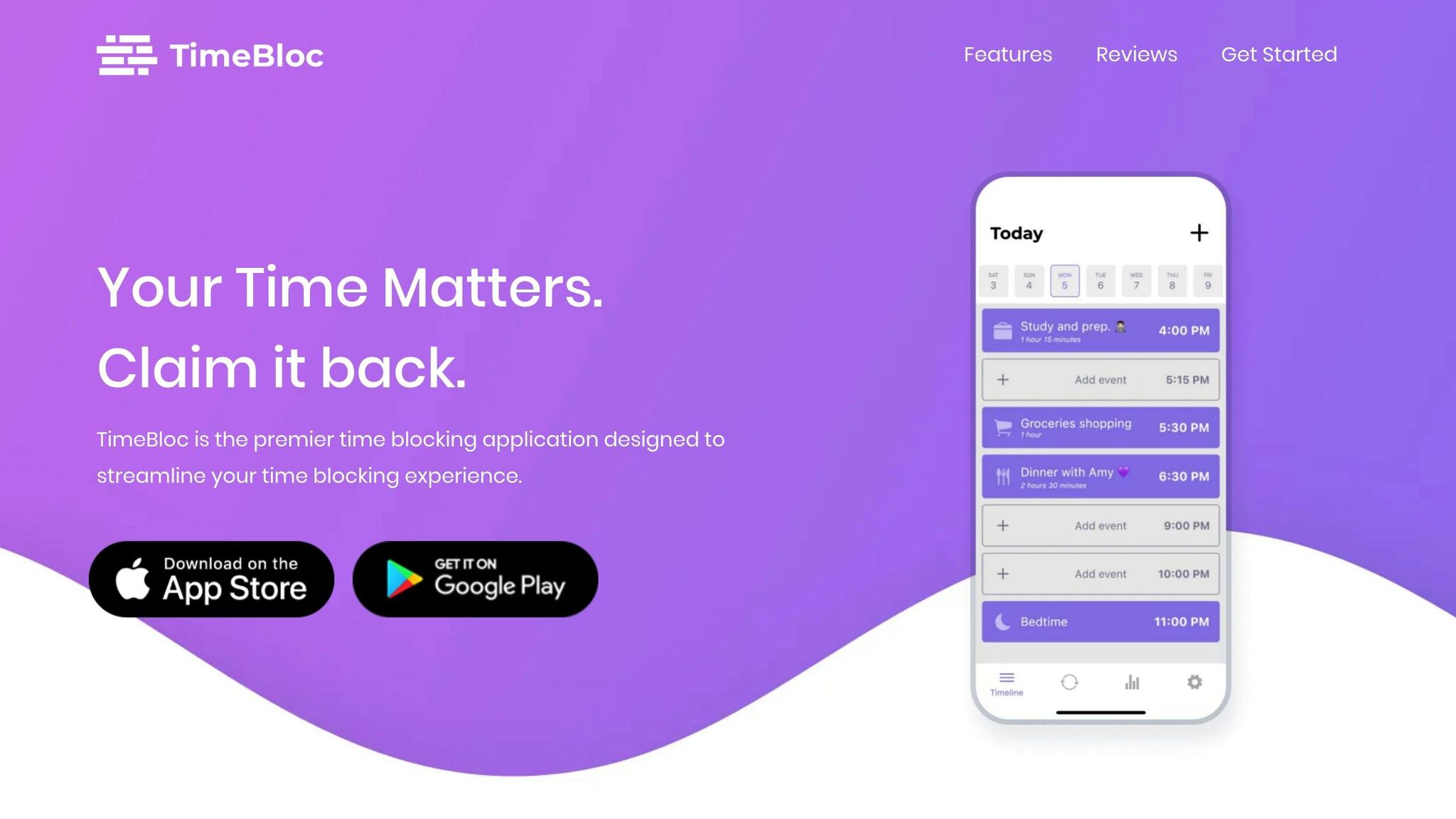
Timebloc is perfect for detailed, minute-by-minute scheduling. You can divide your day into blocks for work tasks, personal activities, or breaks, and use icons and colored tags to quickly identify different types of events. This visual layout helps you balance work, personal time, and downtime at a glance.
One standout feature is its routine creation system. Instead of manually entering recurring tasks daily, you can set them up once, and Timebloc will automatically add them to your schedule. The app syncs with your calendar, and when plans change, you can simply drag and drop events to reschedule. With a 4.3-star rating on the App Store and over 7,000 reviews, it’s a favorite among users.
Timebloc is free for iOS and Android, but there’s a Premium version that includes unlimited routines, advanced notifications, and detailed time usage stats for those looking to dive deeper into their productivity.
Google Calendar and Notion

Google Calendar and Notion are two other excellent tools for time blocking, each offering unique strengths.
- Google Calendar: A reliable choice that works seamlessly across devices and integrates with Gmail, Google Meet, and other tools. You can block time by creating events for tasks or projects, assigning specific time slots, and using color-coding to organize your activities. It’s straightforward and accessible for both personal and professional use.
- Notion: This tool combines time blocking with project management. You can create custom templates that link your tasks to a calendar view, making it easy to see how your daily blocks align with weekly and long-term goals. While Notion has a learning curve, its flexibility and customization options make it incredibly powerful. It’s especially useful for teams.
Google Calendar’s business plans start at $6 per user per month, while Notion’s paid plans range from $12 to $18 per user per month. Both also offer free versions that are more than enough for most time blocking needs.
Growth Bundle Apps
To complement your time-blocking tools, Growth Bundle offers other apps to enhance productivity. The Do App helps you track habits and visualize your progress, keeping you consistent. Meanwhile, the Mindfulness App provides guided meditations that fit perfectly into your breaks, helping you recharge and refocus between tasks.
These tools work together to make time blocking not just about managing your schedule but also about improving your overall productivity and well-being.
Tips for Better Time Blocking Results
Once you've got the basics of time blocking down, refining your approach can take your productivity to the next level. The key is to align your schedule with your natural energy levels and the unpredictability of daily life.
Start Simple and Build Gradually
Don't overwhelm yourself by trying to block out every minute of your day right away. Begin with just a few essential blocks. For example, you could allocate your morning to focused work, the afternoon to meetings, and the evening to smaller administrative tasks.
Plan your most important work during your peak energy hours. Everyone has a time of day when they feel sharpest - whether that's early in the morning or late at night. Use these "golden hours" for tasks that require deep focus or creativity. Even short, well-planned blocks during this time can yield big results.
As you get comfortable, add more detail. You might start with a general "Morning Work" block and later divide it into specific tasks like drafting a report or responding to emails.
Build in Breaks and Buffer Time
One of the most common pitfalls in time blocking is creating a schedule that's too rigid to handle life's unexpected twists. Flexibility is key to making this system work in the real world.
Add 10–15 minute buffers between blocks to handle interruptions or simply reset your focus. When estimating how long a task will take, it’s smart to give yourself some breathing room by multiplying your initial guess by 1.5. This helps you avoid falling victim to the "planning fallacy", where tasks almost always take longer than expected.
Set aside flexible blocks for the unexpected. For instance, you could keep an hour open in the afternoon for last-minute tasks or emergencies. As Cal Newport explains:
"Periods of open-ended reactivity can be blocked off like any other type of obligation. Even if you're blocking most of your day for reactive work, the fact that you're controlling your schedule will allow you to dedicate some small blocks (perhaps at the schedule periphery) to deeper pursuits."
And don’t forget to schedule actual breaks. Downtime isn’t wasted time - it’s an essential part of staying productive. Whether it’s a lunch break, a walk, or just a moment to breathe, these pauses recharge your brain and help you maintain focus throughout the day.
Regularly Review and Update Your Schedule
Time blocking isn’t a one-and-done deal. To get the most out of it, you need to treat your schedule like a living document that evolves with your needs.
Take five minutes at the end of each day to review your schedule. Reflect on what worked and what didn’t. Did you underestimate how long tasks would take? Did you feel rushed or overwhelmed? Which blocks were the most effective?
Weekly reviews can reveal patterns. Maybe certain tasks consistently take longer than expected, or you notice that you're more creative at specific times of the day. Use these insights to adjust your future blocks. For example, if you keep running over on a 30-minute email session, extend it to 45 minutes in your next schedule.
If something disrupts your plan, reschedule it as soon as possible. For example, if an urgent call cuts into your writing block, shift it to the next available time slot instead of skipping it entirely.
Remember, time blocks are tools to help you, not rigid rules to punish yourself with. As Cal Newport puts it:
"See your time blocks as a flexible way to challenge yourself, not strict tools to punish yourself when you fall short."
The goal isn’t perfection - it’s intention. Some days will go smoothly, and others will feel chaotic. Both are part of building a time blocking habit that works for you in the long run.
Transform Your Productivity with Time Blocking
Time blocking is a game-changer when it comes to managing your day. It’s about taking charge of your schedule and making it work for you. Research by Cal Newport has shown that structured time blocking can help you achieve the same results in just 40 hours that might otherwise take over 60 hours of unstructured work.
What makes time blocking so effective? It’s simple: by assigning specific time slots to your most important tasks, you’re not just doing more - you’re focusing on what truly matters. It’s a way to align your daily schedule with your priorities, cutting out distractions and wasted effort.
Mike Vardy, founder of Productivityist, explains how this approach reshaped his own productivity:
"Knowing what the day 'means' to me allows me to get the things I need and want to accomplish without seeing undetermined 'ought to do' items on a to do list. As a result, I have less decision fatigue and even have more energy when I spend time with my kids."
Vardy’s insight highlights the importance of focusing on essential tasks, which helps reduce mental fatigue and keeps you energized for what matters most.
To get started with time blocking, begin with the basics: pinpoint your top priorities, break your day into manageable blocks, and remain flexible as you refine the process. Whether you stick to a simple calendar app or dive into more advanced tools, the secret lies in being consistent, not overcomplicating things.
For those looking to take it a step further, Growth Bundle offers a suite of productivity apps designed to make time blocking even easier. Timebloc helps you organize your day into focused blocks, while other tools in the bundle, like The Mindfulness App for relaxation and The Do App for habit tracking, support the routines that make time blocking effective. With over 190,000 reviews and a 4.6-star rating, Growth Bundle provides everything you need to take control of your time.
The formula is straightforward: start small, stick with it, and watch how time blocking transforms not just your schedule, but your entire approach to reaching your goals. There’s no better time to start than today.
FAQs
How can I balance structure and flexibility when using time blocking?
To keep a balance between structure and adaptability in your time-blocking routine, try adding buffer blocks to your schedule. These are flexible slots that give you room to handle unexpected tasks, delays, or simply take a breather. They act as a safety net, helping you stay on track even when your day doesn't go as planned.
It's also a good idea to review your schedule frequently and tweak it as your priorities shift. This approach keeps you organized while giving you the freedom to adjust to changes, so you can stay productive without feeling trapped by an overly rigid plan.
What challenges do people face when starting time blocking, and how can they handle them?
When diving into time blocking, it's easy to fall into the trap of overestimating what you can get done and cramming your schedule so tightly that there's no wiggle room. This often leads to frustration when tasks take longer than planned or unexpected interruptions pop up.
To make time blocking work for you, start by setting realistic time estimates for your tasks. Build in buffer periods between activities to handle delays or surprises without derailing your day. Staying flexible is key - if something urgent comes up, tweak your schedule instead of rigidly sticking to it. Over time, with a bit of practice, time blocking can become an incredibly effective way to boost your productivity and keep you on track.
How can I adjust time blocking to match my energy levels throughout the day?
To get the best results from time blocking, match your tasks to your natural energy levels. Tackle high-energy activities - like brainstorming or solving complex problems - during your peak hours, which for many people are in the morning or early afternoon. Reserve lower-energy tasks, such as answering emails or tidying up, for those moments when your energy starts to wane.
This method helps you stay productive without burning out. Take note of your daily energy patterns, try out different schedules, and tweak your time blocks to align with how you work best. With practice, you'll develop a routine that boosts both focus and efficiency.
