Timebloc is a time-blocking app that helps you plan your day into manageable chunks for better focus and productivity. Here's what you need to know to get started:
- Why Time Blocking Works: Boost productivity by up to 80% by scheduling tasks intentionally and avoiding multitasking.
- Who It's For: Perfect for professionals, students, and anyone juggling multiple responsibilities.
- Key Features:
- Timeline View: Drag-and-drop tasks, color-code activities, and adjust on the fly.
- Routines: Automate recurring tasks like workouts or meetings.
- Calendar Integration: Sync with Google or Apple Calendar for seamless scheduling.
- Notifications: Stay on track with reminders.
- Statistics: Analyze how you spend your time and make improvements.
Quick Start:
- Download the App: Available on iOS and Android.
- Sync Calendars: Import your existing events for easy planning.
- Add Tasks: Create clear, specific blocks for your activities.
- Organize Visually: Use colors, icons, and recurring routines for clarity.
- Track Progress: Use statistics to refine your schedule over time.
Time blocking helps you focus on what matters, reduce stress, and find balance. Start small - plan your morning routine or key tasks - and build from there. Download Timebloc today to take control of your schedule and boost your productivity.
Getting Started with Timebloc
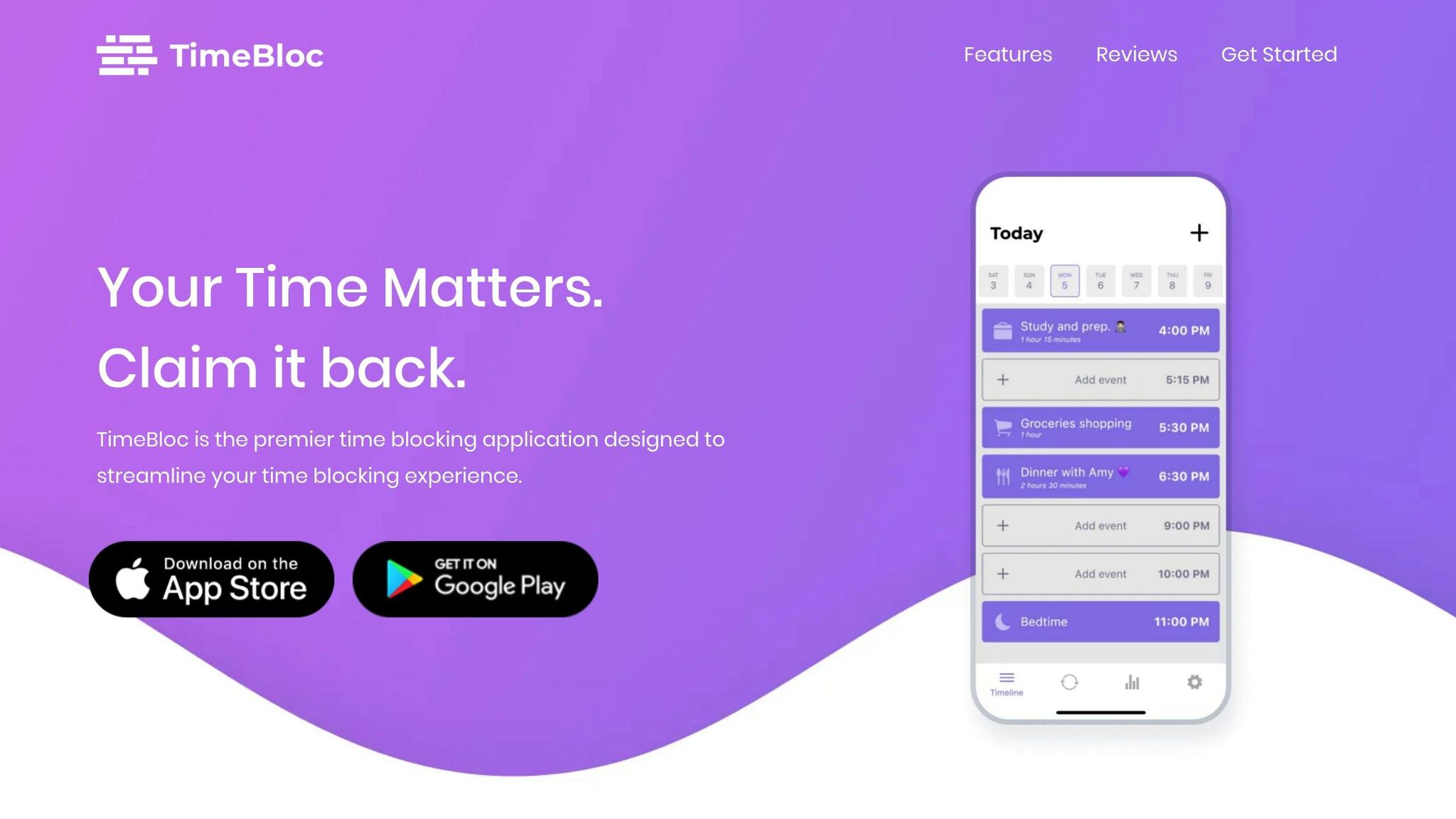
Download and Install Timebloc
Getting Timebloc onto your device is simple, whether you're team iPhone or Android. The app is available on both the App Store and Google Play Store, making it easy to download no matter your preference.
If you're using an iPhone, search for “Timebloc” in the App Store or visit the Growth Bundle website and click "Continue to App." Once you find the app, tap GET, then INSTALL. Once the download is complete, tap OPEN to start using Timebloc.
For Android users, the process is just as straightforward. Head to the Google Play Store, search for Timebloc, select the app, and follow the usual installation steps.
Since Timebloc is part of the Growth Bundle suite, consider signing up for a Growth Bundle account. This subscription unlocks access to all 12 apps in the collection, including tools like The Mindfulness App for meditation, Reflectly for journaling, and HealthView for tracking your wellness data. It's a great way to get more value out of your subscription if you’re looking to expand your productivity and wellness toolkit.
Connect Calendars and Set Preferences
After installing Timebloc, the next step is to sync it with your existing schedule. One of Timebloc’s standout features is its ability to integrate your calendar events directly into your plans. So, no need to manually re-enter meetings, appointments, or other events already saved in apps like Google Calendar or Apple Calendar.
To connect your calendars, head to Timebloc’s settings and select Connect Calendar. The app will guide you through the process, allowing you to choose which calendars to sync. You can even assign label colors to keep everything visually organized.
Once your calendars are synced, take a moment to personalize the app to suit your style. Timebloc offers options like dark mode for low-light environments, customizable notifications, and different time display formats. Spending a few minutes adjusting these settings will make sure the app feels like a natural fit for your workflow.
Learn the Main Features
With the app installed and your calendars synced, it’s time to dive into Timebloc’s core features. These tools are designed to make time blocking easy and effective from day one. Timebloc’s five key features include timelines, routines, calendar integration, notifications, and statistics.
The timeline view is where you’ll spend most of your time. This is your go-to spot for organizing your day, rescheduling tasks with a simple drag-and-drop, and customizing blocks with icons and colors. It’s a flexible setup that makes adjusting to last-minute changes a breeze.
Routines are perfect for activities you do regularly, like morning workouts, meal prep, or evening wind-downs. Instead of creating these blocks every day, set up routines once, and Timebloc will automatically add them to your timeline - saving you time and effort.
The calendar integration feature pulls events directly from your existing calendars, so everything is in one place. Meanwhile, notifications help you stay on track by reminding you of upcoming tasks and events. Finally, the statistics feature gives you a visual breakdown of how you’re spending your time, helping you identify patterns and make adjustments as needed.
With over 100,000 downloads, Timebloc has built a reputation for helping users stay organized without overcomplicating things. The app is free to use, but if you want to unlock premium features - like unlimited routines, advanced notifications, and enhanced statistics - you can upgrade to a subscription plan.
Start by exploring the timeline and setting up routines to see how Timebloc can simplify your day.
Build and Organize Your Daily Schedule
Add and Manage Tasks
Once your calendars are synced, it’s time to turn your timeline into an actionable schedule. Start by adding tasks - just tap the + button or a specific time slot to create one. You can break your day into blocks for different activities, like a 30-minute workout, a 2-hour work session, or even a quick 15-minute coffee break.
When creating tasks, make sure their titles are clear and specific. For instance, instead of vague labels like "Work stuff", go for something more descriptive, such as "Review Q4 budget proposal" or "Call client about project timeline." This approach keeps you focused and makes tracking your progress much easier.
Need to adjust your schedule? Use the drag-and-drop feature to move tasks around effortlessly. If a meeting gets rescheduled or you decide to swap your gym session with grocery shopping, simply press and hold the event, then drag it to the new time slot. This flexibility lets you adapt without starting over. Once your tasks are in place, you can take things up a notch with visual organization.
Use Colors, Icons, and Repeat Routines
Timebloc’s visual tools make organizing your schedule a breeze. By using colors and icons, you can quickly distinguish between different types of activities. Since most of us process information visually, this system reduces the mental effort of understanding your daily plan.
Assign colors to categories - like blue for work, green for health, orange for errands, and purple for family. To customize these colors, head to your calendar settings and select "Choose a custom color." You can even use hex codes for a personalized touch. A consistent color scheme not only makes your schedule visually appealing but also makes it easier to stay organized.
Icons and emojis add another layer of clarity. For example, you can use a 🏋️ for gym sessions, 📧 for emails, or 🍕 for lunch plans. Just add them to the task title to make your schedule more engaging and easier to scan at a glance.
Recurring routines are a game-changer for tasks you do regularly. Instead of entering the same activity every day, set it up once and let Timebloc handle the rest. To do this, tap "Doesn't Repeat" when creating an event and choose how often it should recur - daily, weekly, or a custom pattern. This feature is perfect for things like morning routines, workouts, meal times, or recurring meetings.
For even better organization, consider creating separate calendars for different areas of your life, such as work, personal activities, fitness goals, and side projects. This separation helps you maintain balance and ensures every aspect of your life gets the attention it deserves. Once your schedule looks good visually, it’s time to add the finer details and set reminders.
Set Task Details and Reminders
Adding extra details to your tasks can turn simple time blocks into actionable steps. Include specifics like location, notes, and objectives, and set custom reminders - whether it’s 5, 15, or 60 minutes before the task. Timebloc will notify you about each event, helping you transition smoothly from one activity to the next.
For work tasks, go beyond just blocking time. Add specific goals or deliverables to keep yourself on track. For instance, instead of scheduling "Project work from 2:00–4:00 PM", include notes like "Complete first draft of marketing proposal" or "Review client feedback." These details give you a clear sense of purpose and make it easier to measure your progress.
Another helpful tip: track how long tasks actually take. Many people underestimate the time needed to complete activities, leading to overpacked schedules and unnecessary stress. Reviewing your time blocks and comparing them to reality can help you fine-tune your planning for the future.
TimeBloc daily planner app - how to use?
sbb-itb-72d195f
Boost Your Productivity with Timebloc
With a well-organized schedule in hand, the next step is making the most of your time. By using smart scheduling strategies and maintaining balance, you can fine-tune your daily routine. Timebloc's user-friendly features help you prioritize tasks, set buffer times, and track your progress with ease.
Schedule High-Priority Tasks First
Your energy levels fluctuate throughout the day, so timing is key. Plan your most challenging tasks during your peak performance hours - often in the morning when you're sharpest. This strategy, often referred to as "eating the frog", ensures you tackle your most critical work when you're at your best.
Timebloc lets you safeguard these productive windows by blocking them off for tasks that demand deep focus. For example, reserve key hours like 8:00–11:00 AM for projects that require creativity, problem-solving, or strategic thinking. Save simpler tasks, such as responding to emails, for periods when your energy naturally dips.
Everyone's rhythm is different. While some thrive in the morning, others hit their stride in the afternoon or evening. Timebloc’s tools are designed to help you experiment and discover the schedule that suits you best.
Don’t forget to include 15-minute buffers between tasks. These short pauses give you time to wrap up, refocus, or grab a quick coffee before diving into the next item on your to-do list. Pair this with regular breaks to maintain your energy throughout the day.
Plan Breaks and Rest Time
Breaks are often underestimated, but they’re essential for keeping productivity and job satisfaction high. Your brain isn’t wired for endless focus - skipping breaks can lead to reduced efficiency and more mistakes.
Research backs this up. Companies that encourage structured breaks report up to a 23% boost in productivity and an 18% drop in turnover costs. With Timebloc, you can schedule breaks just like any other task. According to a DeskTime study, the most productive people work for 112 minutes and then take a 26-minute break. Even micro-breaks of 10 minutes or less can help restore energy and reduce fatigue.
Choose activities that recharge you during breaks. Instead of scrolling through social media, try stretching, taking a short walk, or practicing mindfulness. Stepping away from screens can give your eyes and mind a much-needed reset.
To stay on track, use Timebloc’s notifications or set alarms to manage your break times effectively. This way, you can return to work refreshed without losing momentum.
Review and Improve Your Schedule
Once you’ve prioritized tasks and built in breaks, it’s important to evaluate how your schedule is working. Think of your Timebloc plan as a flexible guide that evolves based on your experiences. At the end of each day or week, review your schedule to identify what went well and what needs tweaking.
Pay attention to tasks that consistently take longer than planned. For instance, if you regularly allocate 30 minutes for emails but find it takes 45, adjust future blocks to reflect reality. Being honest about how long things take helps you create more realistic plans and reduces the stress of falling behind.
Notice patterns in your energy and focus. Maybe post-lunch calls leave you feeling drained, or creative work flows better in the late afternoon. Use these insights to fine-tune your schedule.
It’s also wise to leave some wiggle room in your day. Aim to keep 10–20% of your schedule open for unexpected tasks or delays. When new priorities pop up, assess their urgency and adjust your plan as needed. This built-in flexibility ensures you stay on top of your day without feeling overwhelmed.
Track Progress and Stay Balanced
Creating a daily schedule is just the beginning. To ensure your habits align with your bigger goals, you need to track your progress over weeks and months. With the right tools, you can measure how you're doing and fine-tune your approach as needed.
Check Weekly and Monthly Progress
Timebloc's Statistics feature offers a clear snapshot of how you’re spending your time daily, weekly, and monthly. These insights allow you to make smarter, data-driven adjustments to boost productivity. If you upgrade to the Premium version, you’ll gain access to more detailed statistics that dig deeper into your time usage trends. For example, if you discover that Tuesday mornings are your most productive time, you can schedule your hardest tasks for that window.
Studies show that professionals using structured time blocking can see up to a 38% increase in productivity compared to those who take a more reactive approach. Regularly reviewing your statistics helps you identify which time blocks are working and which ones need improvement. For instance, visual data might reveal you're spending too much time on emails and not enough on creative tasks. These trends go beyond your daily routines, offering a bigger picture of how you can refine your schedule.
Update Schedules When Life Changes
Life is unpredictable, and your time-blocking strategy should reflect that. When circumstances shift, it’s important to reassess your priorities and make adjustments. This might mean creating flexible slots in your schedule to handle urgent tasks.
"Time blocking should be looked at like 'wet cement.' There is a structure built (or form set) and the concrete is poured. However, there is still time to work and adjust." – David Buck, Sales Leadership
For example, maybe your morning gym routine worked great in the summer, but winter weather makes evening workouts a better option. Or a new work project might require you to move your focused work blocks to accommodate team meetings.
Setting aside flexible blocks ensures you can adapt without feeling overwhelmed. It’s a good idea to review your schedule monthly to see if it still fits your goals and lifestyle. When unexpected tasks pop up, take a moment to assess their urgency and importance before reshuffling your day.
Think of your schedule as a living document. By regularly evaluating your priorities and making adjustments, you can stay on track without feeling stuck in a rigid routine.
Use Other Growth Bundle Apps Together

Timebloc becomes even more effective when you pair it with other apps in the Growth Bundle, creating a well-rounded system to support your goals.
- The Mindfulness App: Use it for guided meditations during scheduled breaks, helping you recharge between intense work sessions.
- The Do App: While Timebloc schedules when to build habits, this app tracks your consistency, giving you a clear picture of your progress.
- Reflectly: Wrap up your day by journaling about what worked and what didn’t, offering insights for future adjustments.
For physical wellness, WeFast and HealthView are excellent companions. They guide you in timing meals and monitoring health check-ins, ensuring you stay physically balanced alongside your productivity goals. Considering that 78.7% of people feel stressed due to increasing workloads, incorporating wellness tools into your routine can help you avoid burnout.
Conclusion
Main Points to Remember
Time blocking takes the chaos of a busy day and transforms it into a purposeful plan. With Timebloc, you've learned how to structure your day around focused tasks, tackling one thing at a time instead of being overwhelmed by an endless to-do list. It's all about treating each hour like an investment and understanding exactly where your time is going.
A well-set-up Timebloc system can make all the difference. By syncing your existing calendars, using icons and color-coded tags, and automating routines into your timeline, you create a workflow that works for you. These visual tools aren't just for show - they help you quickly gauge your priorities and find balance in your day.
The most effective time blockers prioritize their most important tasks first and include breaks to stay energized. As Dbigg wisely put it, "The utility is not in following the time blocking EXACTLY, but in the systematic approach itself. The system is where the value is". This approach encourages flexibility while maintaining structure, allowing you to adjust when life inevitably throws you off course.
Timebloc also offers statistics to help you fine-tune your schedule. When paired with apps like The Mindfulness App for meditation breaks or Reflectly for daily reflection, you can create a complete system that supports both productivity and personal well-being. These tools lay the groundwork for a more intentional and balanced future.
Start Planning Your Perfect Day
Ready to take control of your time? Download Timebloc today and start experiencing focused, stress-free productivity. With a 4.3 out of 5 rating from over 7,200 users, it's clear that this app is already making a difference for many.
Begin with small steps, like blocking out your morning routine or your most critical tasks. By focusing on one thing at a time, you'll avoid the context switching that can steal up to 6 hours of productivity each day.
A perfect day isn't about cramming in as much as possible - it’s about using your time with intention. As Ellie shared, "I have a very hard time to stay on track with things I need to do everyday. I like this app because it helps me plan out every part of my day. I like to set times for myself to do things so I can just follow through my day".
Time blocking not only helps you get more done but also reduces stress and anxiety. Start planning your perfect day today - your future self will thank you for taking charge of your time and creating a life that feels both productive and balanced.
FAQs
How do I connect Timebloc with my Google or Apple Calendar to keep my schedule in sync?
You can link Timebloc with your Google or Apple Calendar to manage all your events and tasks in one spot. With Timebloc’s built-in calendar sync, your Google Calendar events will automatically show up in the app, making it easier to plan your day. For Apple Calendar, you can enable syncing directly in your device’s settings to keep everything aligned.
This integration gives you a single, clear view of your schedule, helping you stay on top of your day without juggling multiple apps.
How can I create realistic time blocks that help me stay productive without feeling overwhelmed?
To make time management more practical and less overwhelming, start by setting up shorter time blocks - say, 30 minutes - and adjust as you go. This approach makes it easier to build the habit without feeling overburdened. Be sure to include buffer time between tasks. This extra space helps you handle transitions or any unexpected hiccups that pop up during the day. And don’t forget: your schedule is meant to guide you, not lock you into a rigid plan.
Prioritize the tasks that matter most and avoid cramming too many into one day. By keeping your to-do list manageable, you’ll strike a better balance between getting things done and taking care of yourself.
How can Timebloc's statistics feature help me stay productive and improve my daily planning?
Timebloc's statistics feature gives you a clear snapshot of how you spend your time. By breaking down patterns and trends in your schedule, it sheds light on what’s working well and where there’s room for improvement.
This kind of insight makes it easier to tweak your daily plans so your tasks match your goals and priorities. Over time, these small adjustments can boost your productivity and help you create a more balanced routine.
