Time management is a challenge for students balancing classes, assignments, jobs, and personal life. The Timebloc app simplifies this by turning time blocking into an easy-to-use tool. Here's why it works:
- What is Time Blocking? Organize your day into focused time slots for tasks. Research shows a 40-hour structured week can match the productivity of an unstructured 60+ hour week.
- Why Timebloc? The app helps you:
- Create a clear, color-coded schedule.
- Sync with calendars like Google or Apple.
- Set reminders to stay on track.
- Automate recurring tasks like classes or study blocks.
- Extra Features: Upgrade to Premium for advanced notifications, unlimited routines, and stats to track your time usage.
- Growth Bundle Integration: Pair Timebloc with apps like The Mindfulness App for meditation, Do App for habit tracking, and HealthView for wellness monitoring.
With over 7,200 reviews and a 4.3/5 App Store rating, Timebloc is a trusted tool for students aiming to reduce stress and boost productivity. Ready to take control of your schedule?
Calendar Blocking for Working College Students
Getting Started with Timebloc
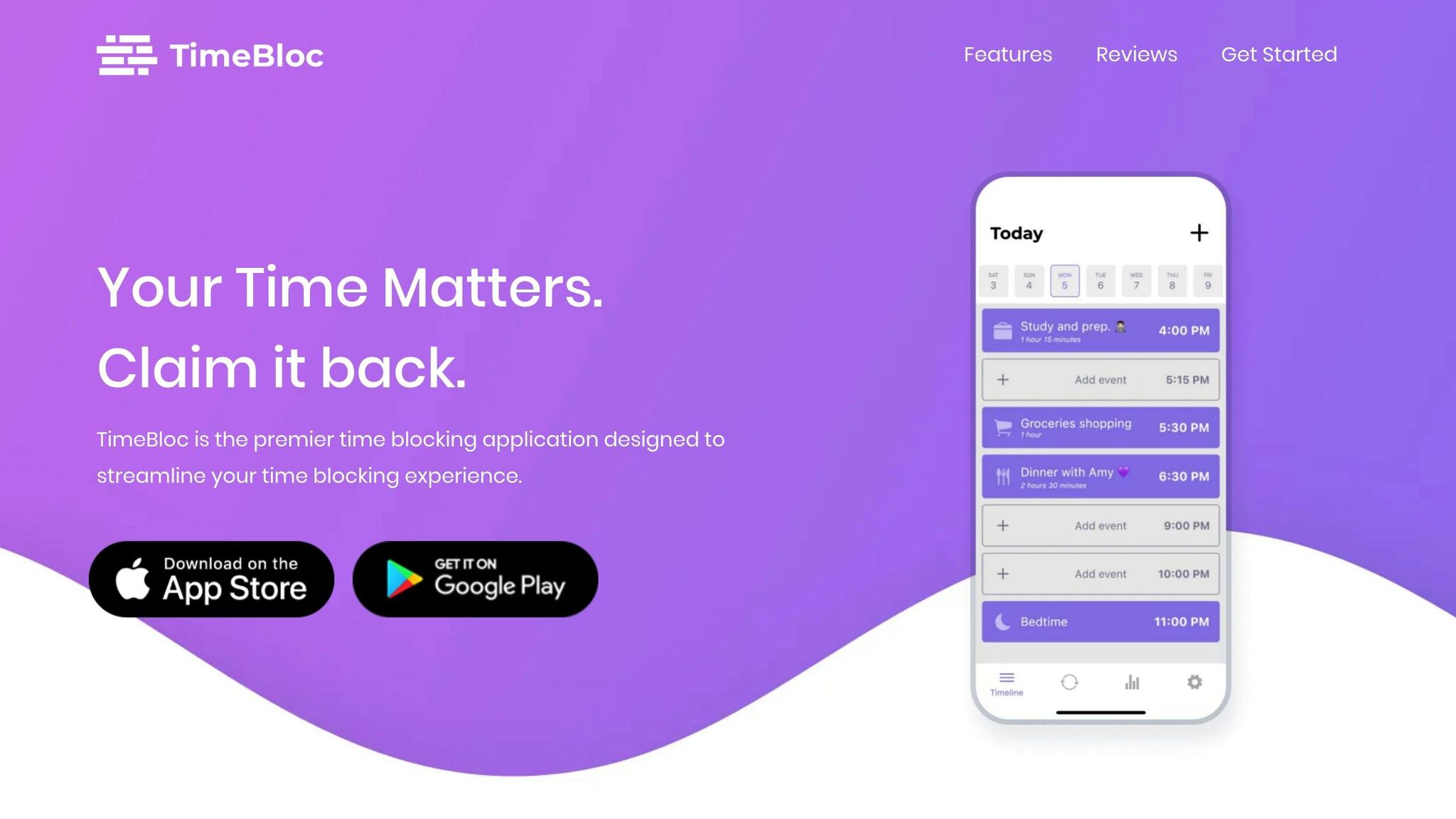
Setting up Timebloc is a simple way to streamline your academic schedule and stay on top of your commitments.
Download and Setup
Getting the App
You can download the Timebloc app from the App Store if you're using an iPhone. For Android users, support will be available soon.
Initial Setup Process
Once installed, connect Timebloc to your existing calendars, such as Google or Apple Calendar. This allows you to easily sync all your commitments in one place. Use icons and colored tags to clearly mark different activities - like lectures, study sessions, work shifts, or social events - so everything is easy to spot at a glance.
Take a moment to adjust the app settings to fit the US academic calendar and lifestyle.
US Student Settings
Date and Time Format
Set the app to display dates in the MM/DD/YYYY format and use the 12-hour AM/PM clock system, which is standard in the US.
Notification Preferences
Enable notifications to keep you on track. For classes, set reminders to alert you 15–30 minutes beforehand, giving you enough time to get to your next destination. For study sessions, shorter alerts - around 5–10 minutes in advance - can help you shift focus and get started promptly.
Organizing Your Academic Life
Use color-coding to make your schedule visually clear and organized. For example:
- Blue for lectures
- Green for study sessions
- Orange for work shifts
- Purple for personal or social time
You can even customize the color schemes for each semester. For instance, use warmer shades for urgent deadlines and cooler tones for regular coursework. Set up recurring events for weekly routines to save time and reduce scheduling headaches.
Premium Features for Advanced Planning
The free version of Timebloc is great for basic time management, but upgrading to the premium version unlocks additional tools. These include unlimited routines, multiple calendars, advanced notification options, and detailed statistics. The statistics feature can be especially helpful - it lets you compare your planned schedule with how you actually spent your time, offering insights to improve your time management throughout the semester.
Timebloc Features for Students
Timebloc takes the concept of time blocking and transforms it into a powerful tool for students, helping them organize their day down to the last detail. The app is equipped with three essential features tailored to tackle the unique scheduling hurdles students often face.
Timeline Scheduling
The timeline feature divides your day into manageable, hourly blocks, making it easier to focus on one task at a time. Whether you're attending a lecture, diving into study sessions, or simply taking a break, this structured layout helps you stay on track.
To make things even clearer, you can use icons and color-coded tags to differentiate between activities. Got a last-minute change? No problem - just drag and drop tasks to rearrange your schedule effortlessly. Plus, recurring activities can be automated, saving you time and ensuring your routine stays consistent.
Creating Routines
Student life is filled with recurring commitments, from weekly classes to regular gym sessions or club meetings. Timebloc's routine feature simplifies this by letting you set up recurring events, so you don’t have to manually add them each week.
For instance, if you have a Chemistry class every Monday and Wednesday at 9:00 AM, you can create a routine to automatically add it to your schedule. The same applies to study blocks, meal prep, or any other repeating tasks. This ensures your schedule stays organized without extra effort.
Notifications and Calendar Sync
Managing a packed schedule is much easier with Timebloc’s notifications and calendar sync. By integrating your existing calendar, you get a complete view of all your commitments, from academic deadlines to personal plans or extracurricular activities.
For those who upgrade to Timebloc Premium, the app offers advanced notification options, including multiple alerts for critical deadlines and the ability to customize reminder tones. These features help you stay on top of everything without missing a beat.
sbb-itb-72d195f
Time Blocking Strategies for Students
Making the most of your day as a student often comes down to mastering time management. Time blocking is a powerful way to balance academic work, personal life, and everything in between. With tools like Timebloc, you can visualize your schedule and allocate your time more effectively.
Task Priority and Deadlines
Start by organizing tasks based on their urgency and importance. A simple color-coding system can help - use red for urgent deadlines, yellow for medium-priority tasks, and green for those that can wait.
"Time-blocking forces you to reckon with the reality of a 24-hour day. You can't pretend you'll magically find more time. You have to make hard choices - and then make the most of the choices you've made." - Laura Vanderkam
When planning, work backward from deadlines. For example, if a research paper is due in two weeks, block out time for research, writing, and editing over the next 14 days. If something unexpected, like a quiz, pops up, use Timebloc's drag-and-drop feature to adjust your schedule and prioritize. Be sure to balance academic tasks with personal and work commitments to keep everything running smoothly.
Study, Work, and Free Time Balance
Once your priorities are clear, it's time to strike a balance between studying, working, and relaxing. Break your day into 30-minute segments to identify when you're most productive and when you're prone to distractions. Schedule your toughest subjects during those high-energy periods.
For quick tasks that take under two minutes, handle them right away - this keeps your to-do list manageable. If you have part-time work, plan your shifts first and then fit study sessions around them. Use consistent color coding to visually separate work, study, and personal time.
Don’t skip leisure activities. Whether it’s grabbing coffee with a friend, hitting the gym, or watching your favorite show, these moments are essential for recharging and avoiding burnout. Include short buffers between tasks to allow for smooth transitions and prevent your day from feeling rushed.
Seasonal Schedule Changes
Your schedule will naturally shift with the academic calendar, so adapt your time-blocking approach accordingly. During exam periods, start adjusting your routine about two weeks before finals to allow for longer study sessions. Consider creating a "Finals Mode" schedule that temporarily reduces social activities and focuses on academics.
Holiday breaks are a great time to relax but maintaining some structure can keep you on track. Shorter study blocks for light reading or long-term projects can help you stay mentally sharp while still prioritizing rest. If daylight saving time disrupts your routine, adjust your blocks gradually to make the transition smoother.
Summer often brings internships, seasonal jobs, or specialized courses that require a completely different schedule. Use Timebloc to map out potential work hours, classes, and personal time. The app’s stats feature can help you see how these adjustments impact your productivity and well-being, allowing you to refine your routine as needed.
Using Timebloc with Growth Bundle Apps

Timebloc works seamlessly with Growth Bundle apps to help you manage your study schedule while prioritizing your overall wellbeing. This collaboration builds on the principles of time blocking, ensuring you balance productivity with self-care.
Scheduling Self-Care Time
Taking breaks for mental health is crucial for academic success. The Mindfulness App connects with Timebloc, making it easy to schedule short 10–15 minute meditation sessions between study blocks or longer sessions during particularly stressful periods. With guided meditations, sleep stories, and courses, you can pick the perfect option for your needs. Plus, Timebloc’s color-coded scheduling - using calming shades of blue or green - serves as a gentle reminder that rest is just as important as work. If you use an Apple Watch, you’ll also get timely prompts to take a break and recharge. Beyond these moments of self-care, you can track habits to further enhance your daily routine.
Habit and Goal Tracking
Building consistent study habits takes effort and structure. The Do App integrates with your Timebloc schedule to help you establish productive habits and phase out less effective ones. Instead of vague goals like "study more", break them into specific tasks such as "review lecture notes for 30 minutes" or "solve 10 calculus problems." You can also try habit stacking - linking new habits to existing ones - like reviewing vocabulary right after your morning coffee. With reminders and notifications, staying on track becomes easier, and celebrating small milestones can keep you motivated.
Journaling and Health Monitoring
Journaling turns a packed schedule into an opportunity for reflection and growth. Reflectly pairs with your Timebloc routine to provide time for journaling, offering personalized prompts based on Positive Psychology, Mindfulness, and Cognitive Behavioral Therapy. As Justin Pot from Zapier puts it:
"Taking the time to gather your thoughts and experiences, then write them down, is a simple way to manage stress, enhance creativity, increase happiness, improve health, and increase work performance." – Justin Pot, Zapier
You might dedicate 10–15 minutes to journaling after a major study session or at the end of your day to evaluate what worked best. Pair this with HealthView to monitor your sleep, energy, and activity levels, helping you understand how your physical health impacts your academic performance. With features like Apple Health integration, Apple Watch compatibility, and customizable views, HealthView provides actionable insights that let you adjust your schedule based on your body’s natural rhythms. Together, Reflectly and HealthView enhance Timebloc by offering both structure and feedback, helping you stay productive while taking care of your wellbeing.
Conclusion
Timebloc transforms hectic schedules into well-structured, productive days. With a 4.3 out of 5 rating from over 7,200 users on the App Store, it’s clear that this app has been a game-changer for students struggling to manage their time and stay organized.
The benefits of time blocking are undeniable. Consider this: 87% of students believe better time management and organization skills would improve their grades, yet nearly half feel they don’t have enough time to complete their schoolwork. Timebloc tackles these challenges head-on by letting users map out their entire day, establish consistent routines, and get timely reminders for every task. This approach not only helps with organization but also fosters self-discipline, which can lead to stronger work habits and increased productivity.
Take it from Ellie, a Timebloc user who shared her experience:
"I have a very hard time to stay on track with things I need to do everyday. I like this app because it helps me plan out every part of my day. I like to set times for myself to do things so I can just follow through my day."
Timebloc becomes even more powerful when paired with Growth Bundle apps. Imagine scheduling meditation breaks with The Mindfulness App, tracking your study habits with The Do App, and keeping tabs on your health with HealthView. Together, these tools create a well-rounded system that supports both academic achievement and personal wellness.
FAQs
How can Timebloc help me stay organized and boost my productivity as a student?
Timebloc is an excellent resource for students aiming to stay on top of their schedules and use their time wisely. By dividing your day into dedicated time blocks, it helps you focus on what matters most - whether that's coursework, study sessions, or personal activities.
It offers handy features like customizable timelines, calendar syncing, and reminders, making it simple to organize your tasks and maintain a balanced routine. By minimizing distractions and encouraging focus, Timebloc helps you work more efficiently and accomplish your academic and personal goals with less stress.
What are the advantages of upgrading to Timebloc Premium for students?
Upgrading to Timebloc Premium gives students access to tools designed to improve time management. With access to detailed insights and statistics, you’ll gain a clearer picture of how your time is spent and spot areas where adjustments can make a difference.
The premium features help you build consistent routines, keep track of academic responsibilities, and find a balance between coursework and personal goals. It’s an excellent way to take charge of your schedule and get more done.
How does Timebloc work with other Growth Bundle apps to support my academic and personal goals?
Timebloc works hand-in-hand with other Growth Bundle apps, creating a smooth and connected system for managing your schedule, tasks, and goals. By syncing your calendar and tracking your progress across these tools, it ensures you stay on top of both academic and personal commitments.
With this integration, planning becomes simpler. It allows you to juggle coursework, study sessions, and personal growth efforts more efficiently, helping you stay productive and organized.
